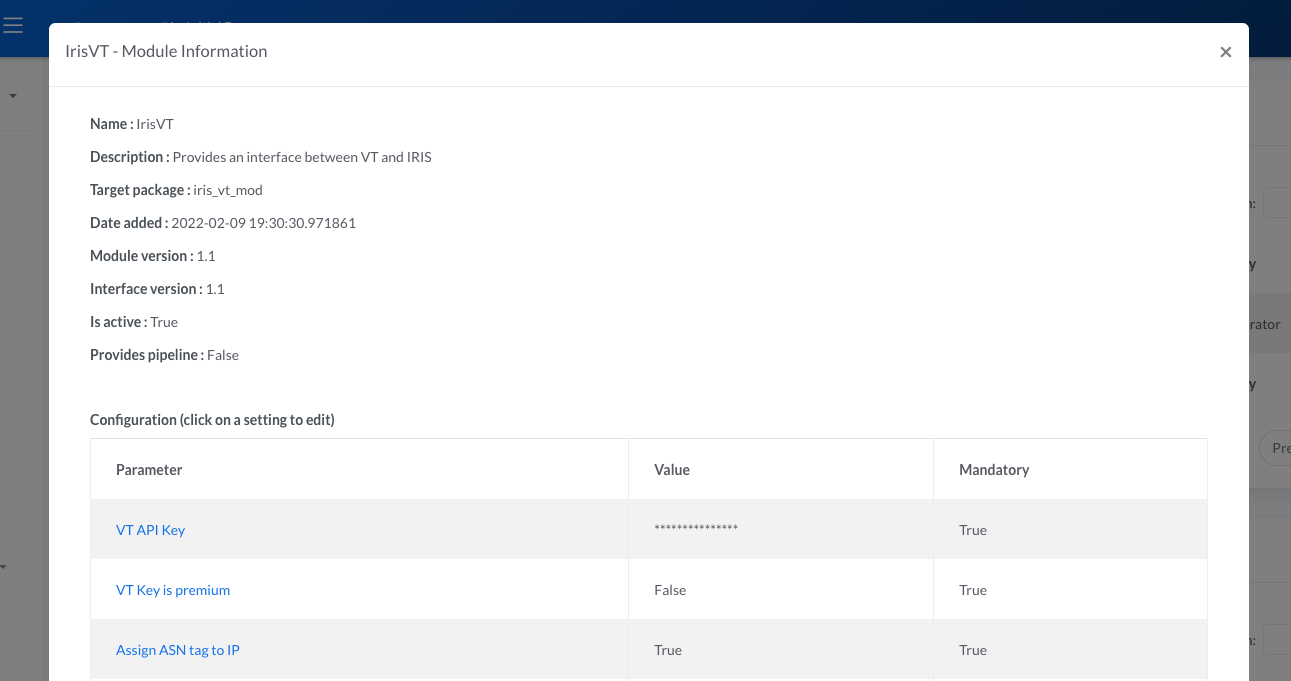Modules
Introduction
A DFIR-IRIS Module (DIM) is a Python package allowing to extend IRIS features. DIMs are not running constantly and are only called following specific actions done by users.
We distinct two types of modules:
Pipeline modules: Allow uploading and processing of evidences through modular pipelines (eg: EVTX parsing and injection into a database or data visualiser). These are called when a user queriesUpdate caseand select evidences to process.Processor modules: Allow processing of IRIS data upon predefined actions / hooks. (eg: be notified when a new IOC is created and get VT/MISP insights for it). These are either called automatically upon specific events, or if a user manually triggers them.
Except for some triggers for processor modules, all tasks provided by DIMs are run asynchronously in RabbitMQ tasks, so they don't impact the UI.
Both types of DIMs have the same structure, they only differ in their configurations and how they handle the data they receive. For that purpose, every DIM inherit from a common class named IrisModuleInterface - available here - which provides the basic structure and methods of a module.
Hint
To quickly start writing a new module, one can follow these tutorials.
Overview
Modules are instantiated upon actions (hooks, triggers, user actions) and this occurs each time the said actions occur. It implies the initiation of a module has to be very quick. In most of the case, the __init__ method should not even be overwritten.
They can live either in the worker or the web-app, depending on their type and action they are handling. They can also live in both. This implies multiple instances of the same module can run at the same time.
The graph below shows two modules of different types running in the worker and interacting with external elements.
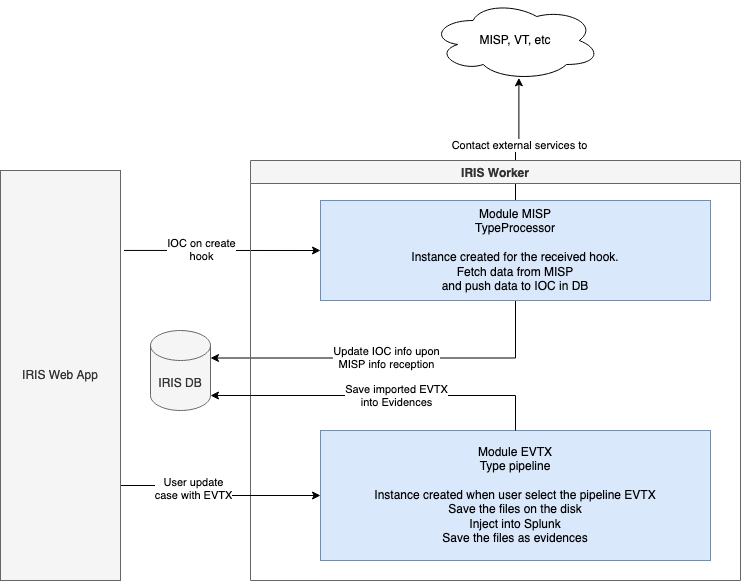
Modules don't have to handle the task creations or resource locks. This is handled by IRIS. They just need to process the data they received and return results in a predefined manner.
Common structure
The section below describes the common structure of modules.
Directory structure
setup.py # Setup configuration to build the module
README.md # README
iris_example_name # Name of the package
__init__.py # Declaration of the package and main class
IrisExampleConfig.py # Configuration of the module to help keep the main file clean
IrisExampleInterface.py # Main class of the module
module_helper # Sub module containing the helper functions of the module
helper.py # for instance access to ext resource, manipulation of data
helper2.py # etc.
The init.py file
Iris loads the modules dynamically. To do so, it needs to know the name of the main class of the module and relies on __init__.py to find this information.
Where IrisEXAMPLEInterface is the main class of the module and inherits of the base class IrisModuleInterface.
Caution
Failing to provide the main class in __init__.py or having the main class inherit from IrisModuleInterface will make IRIS fail each time
it attempts to load the module.
The module configuration
Iris needs to know what the module is doing and what services it is providing. This is done via the attributes of the main class (let's say IrisEXAMPLEInterface). The attributes are :
_module_name: string - "human" name presented to users._interface_version: float - version ofIrisModuleInterfaceused. If the version is not supported, the server will refuse to register the module._module_version: float - version of the module itself to help users keep tracks of evolutions._module_type: string - Type of module. The available modules types are listed inIrisModuleInterface.IrisModuleTypes_pipeline_support: bool - should be set to True if it implements a pipeline process (aka module of typepipeline_module)._pipeline_info: dict - contains the configuration of the pipeline. The following structure must be followed:
pipeline_info = {
# Name of the pipeline used for internal tracking. This
# must be unique among all modules so pick something really unique
"pipeline_internal_name": "example_pipeline",
# The name of the pipeline presented to the user. Use something
# that will help the users to identify the right pipeline
"pipeline_human_name": "Example Pipeline",
# Arguments presented to the users when they select the pipeline
"pipeline_args": [
['some_index', 'required'],
['example_argument', 'optional']
]
}
_module_configuration: A list of dict. The list contains each field needed by the module. This list is shown in the Iris webpage of the module configuration. Each field in an entry is mandatory.
_module_configuration = [
{
"param_name": "vt_api_key",
"param_human_name": "VT API Key",
"param_description": "Virus total API key",
"default": None,
"mandatory": True,
"type": "sensitive_string"
},
{
"param_name": "vt_key_is_premium",
"param_human_name": "VT Key is premium",
"param_description": "Set to True if the VT key is premium",
"default": False,
"mandatory": True,
"type": "bool"
},
{
"param_name": "vt_ip_assign_asn_as_tag",
"param_human_name": "Assign ASN tag to IP",
"param_description": "Assign a new tag to IOC IPs with the ASN fetched from VT",
"default": True,
"mandatory": True,
"type": "bool"
}
]
The above example results in the following.