Tasks
Tasks allow incident handlers to split the workload into unit tasks, and to assign them to the team members.
Add a task
A task can be created by going to Case > Tasks. Clicking on Add Task in the top right corner brings up a new window for the task creation.
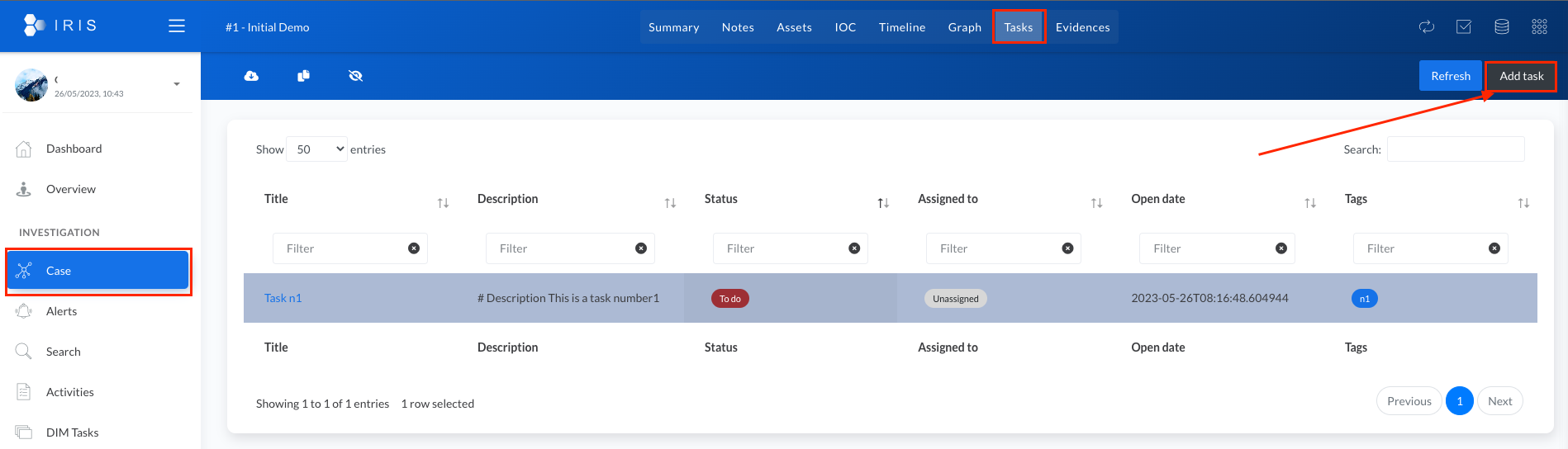
A new window appears, requesting additional information. The following information is required:
- Status: Status of the task.
- Task Title: Title of the tasks
The following information is optional:
- Assigned to: The one who should perform the task.
- Description: A .md formatted description of the task.
- Task tags: List of tags.
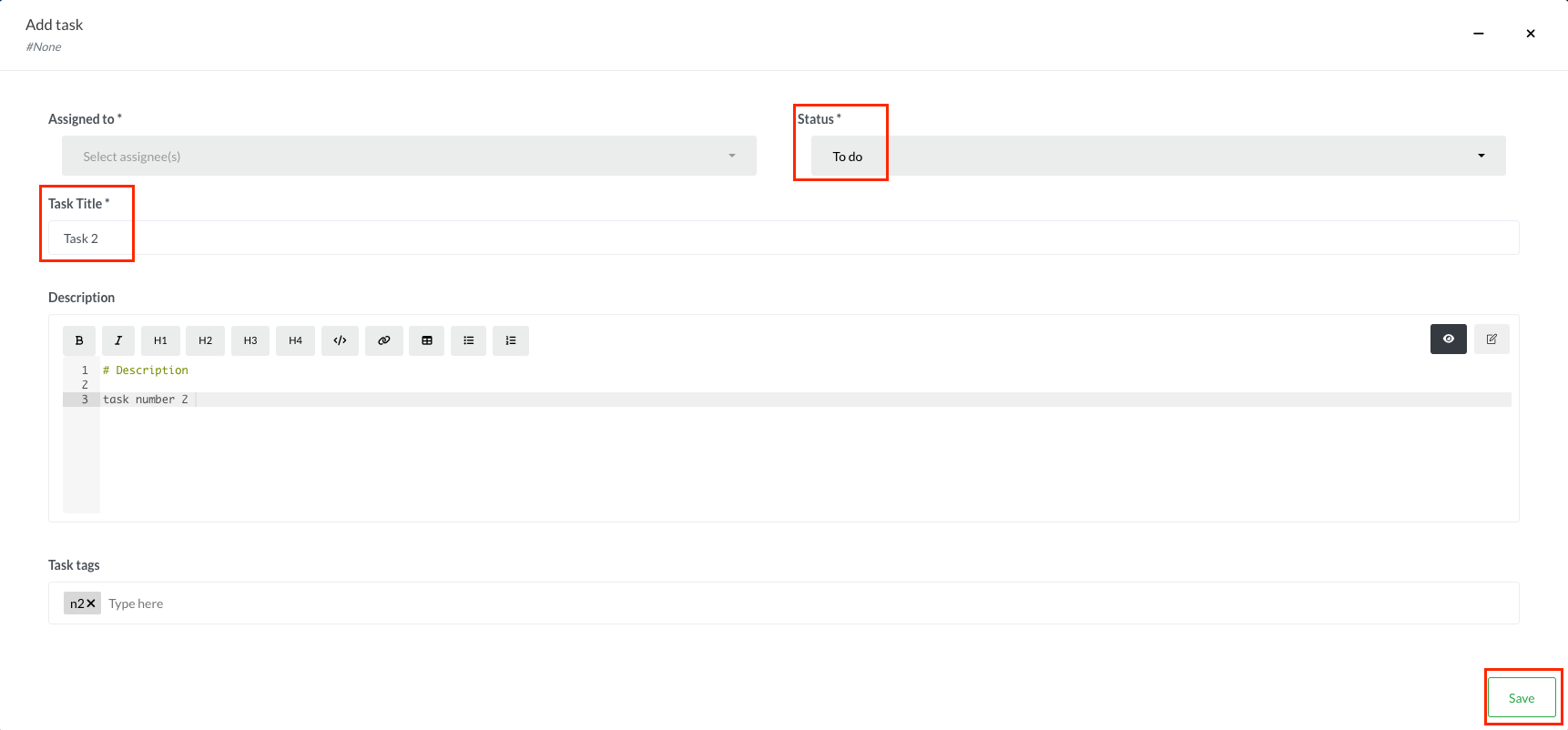
Once Save is clicked, the task is created.
Update a task
Task metadata can be updated by clicking on the task title in the Case > Tasks table. A popup appears and allows to change required and non-required fields.
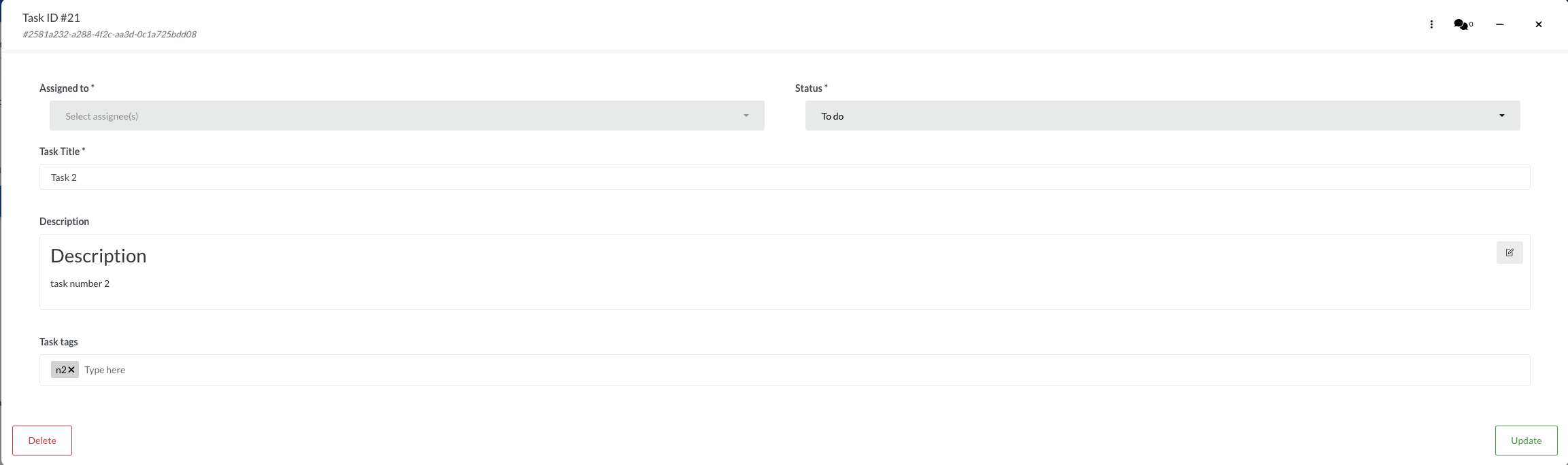
Once Update is clicked, the task is updated.
Comment a task
Tasks can be commented. This provide the ability for analysts to give more in-deepth information on the task execution (what did they do, how did they do, what are the results, etc.)
To comment a task, one can either right click on the task line and select Comment, or click on the task title, and click on the Comment button. A new windows appears and allows to add comments to the task.
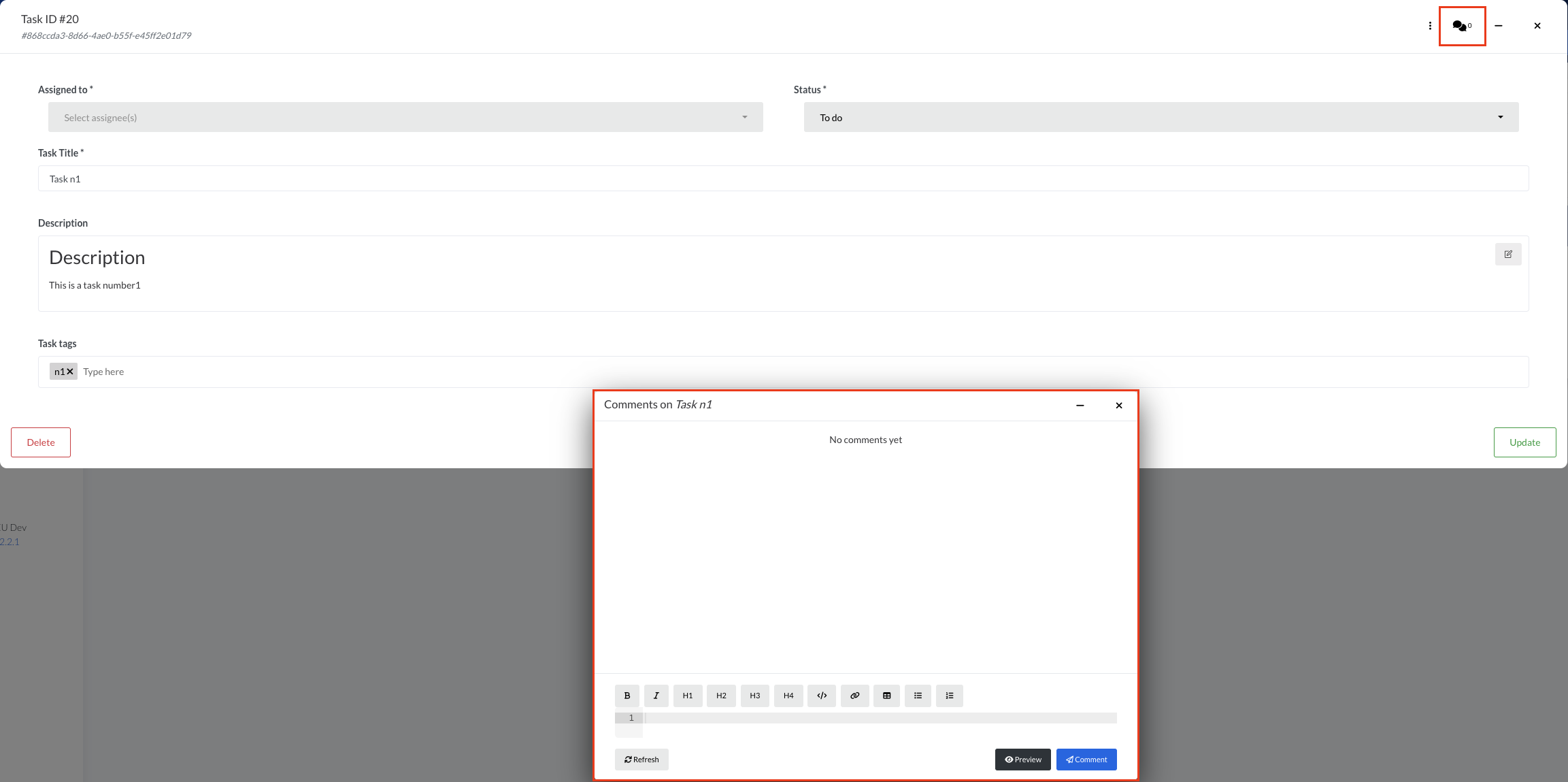
Once Comment is clicked, in the last window, a comment is added to the task. Comments are editable and removable.