Notes
IRIS allows analysts to add notes to cases. Notes can be added to a case from the Notes tab.
Notes are organized by groups. A note has to be within a group.
Adding a group
To add a group, click on the Add note group button on the top right.
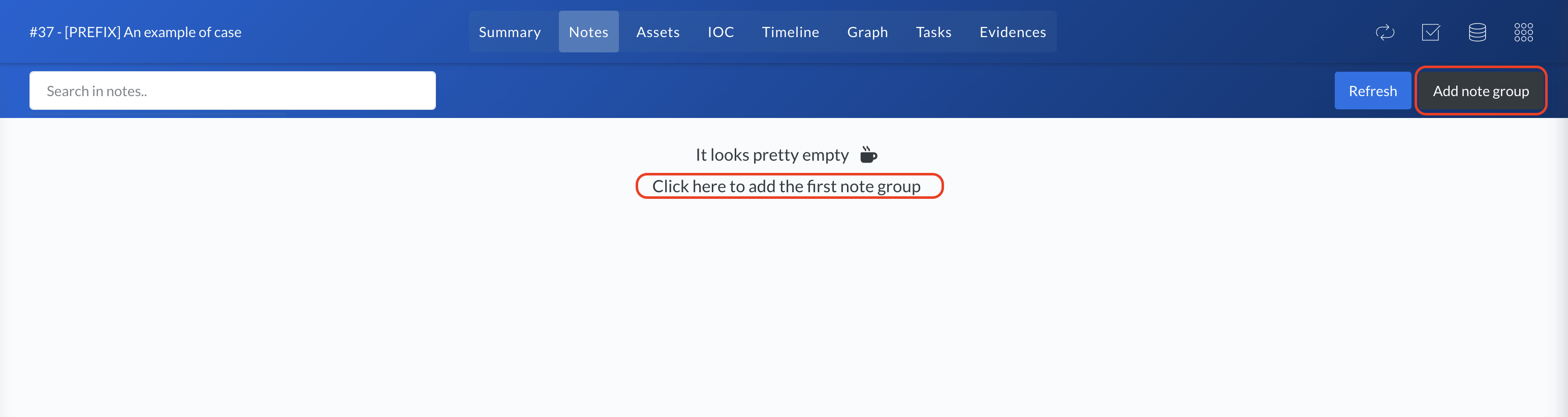
The title of the group note can be edited by clicking direclty on it and typing the new title. Validated with the green checkmark.
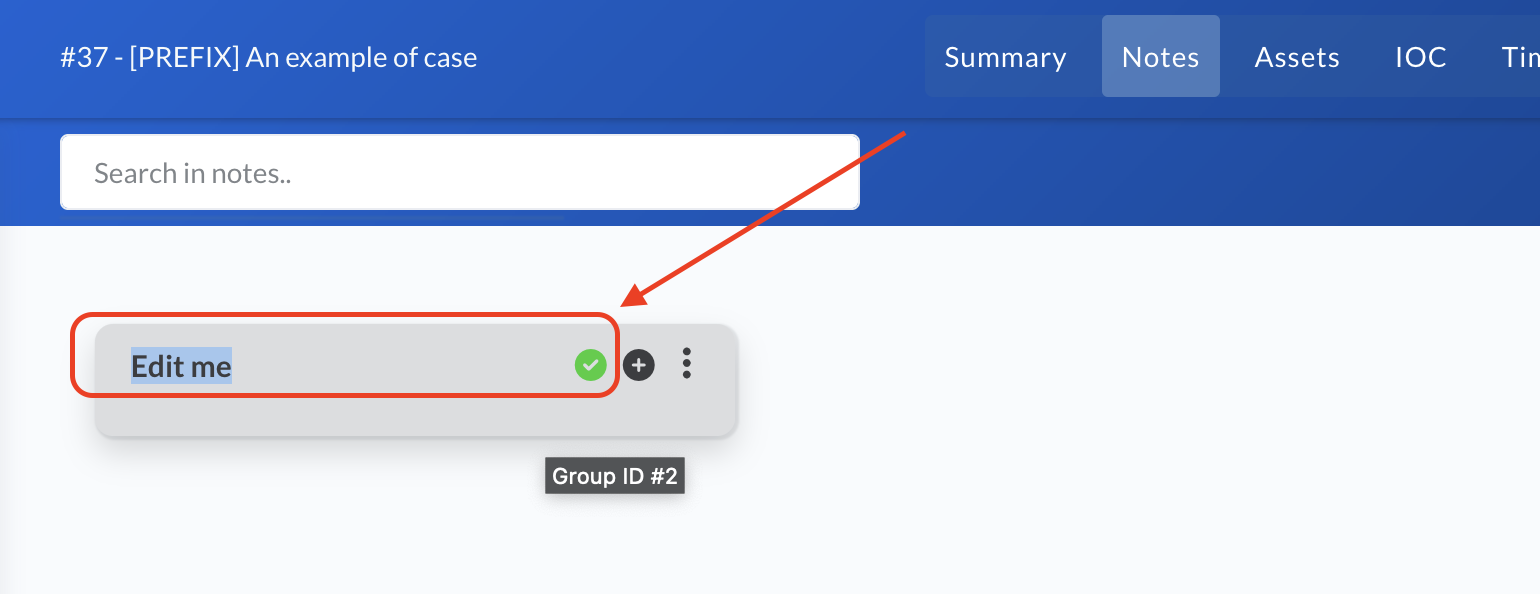
Adding a note
To add a note, click on the + button on the top right of the target note group. A new note is added to the group. To edit it, click on the note and type the new content.
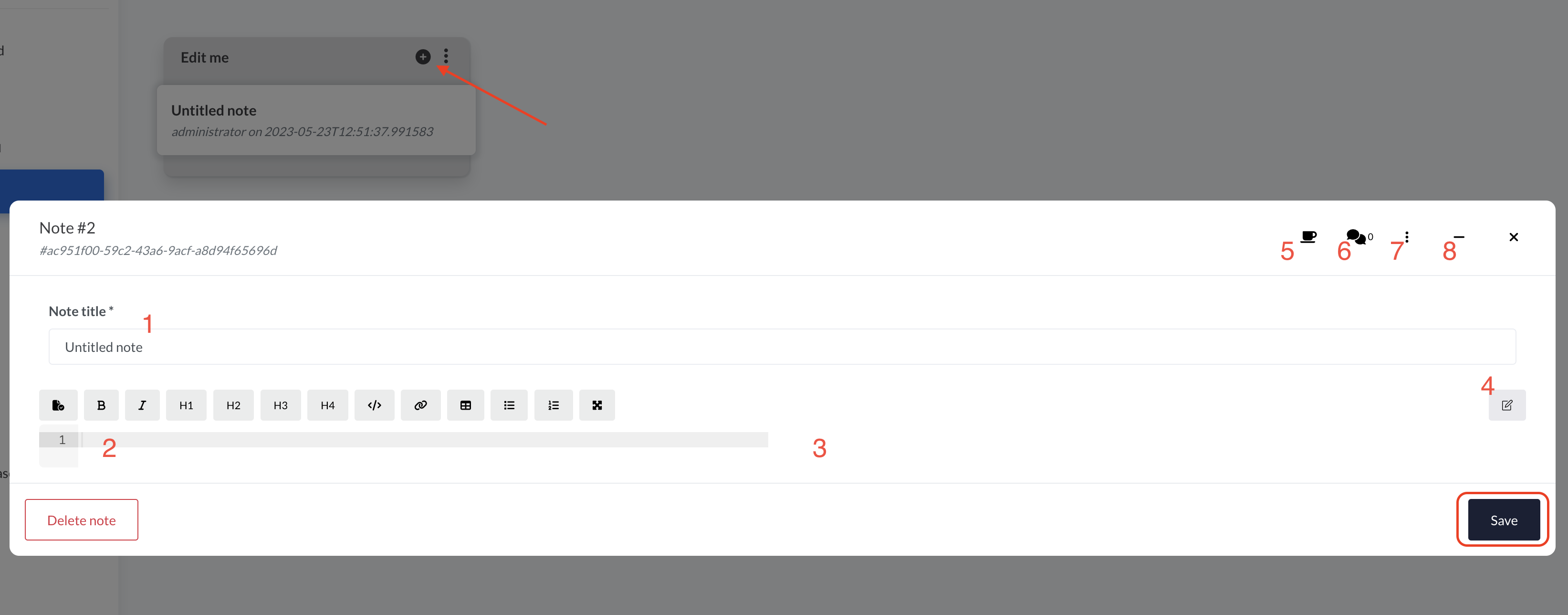
- The title of the note. It is viewable in the group note list.
- The content editor. This is where the note should be written. The editor supports Markdown. The toolbar on top of the editor allows to format the text.
- The live preview of the note. This is how the note is rendered.
- The edit button. Clicking on it allows to edit or view the note.
- The zen button. Useless but allows to concentrate on the note.
- The comment button. Allows to set comments on the note.
- The options button. Allows to share the note and more.
- The minimize button. Allows to minimize the note, allowing to copy text from somewhere else.
Last update:
2023-05-25