Custom Attributes
Introduced in IRIS v1.4.0
All the case objects can be extended with custom attributes. These attributes can be added by :
- Administrators via the GUI
- Modules (for instance, the VT module adds a
VT Reportattribute to each objects it analyses)
Attributes offer the ability to :
- Add inputs for analysts to fill additional details
- Add static/dynamic content such as HTML/JS for enhanced possibilities.
This section only describes how an administrator can add or delete attributes to an object.
Tip
We have publish a detailed article of custom attributes with advanced usage on our blog.
Management page
Custom attributes can be changed in the Advanced > Custom Attributes section on the left panel.
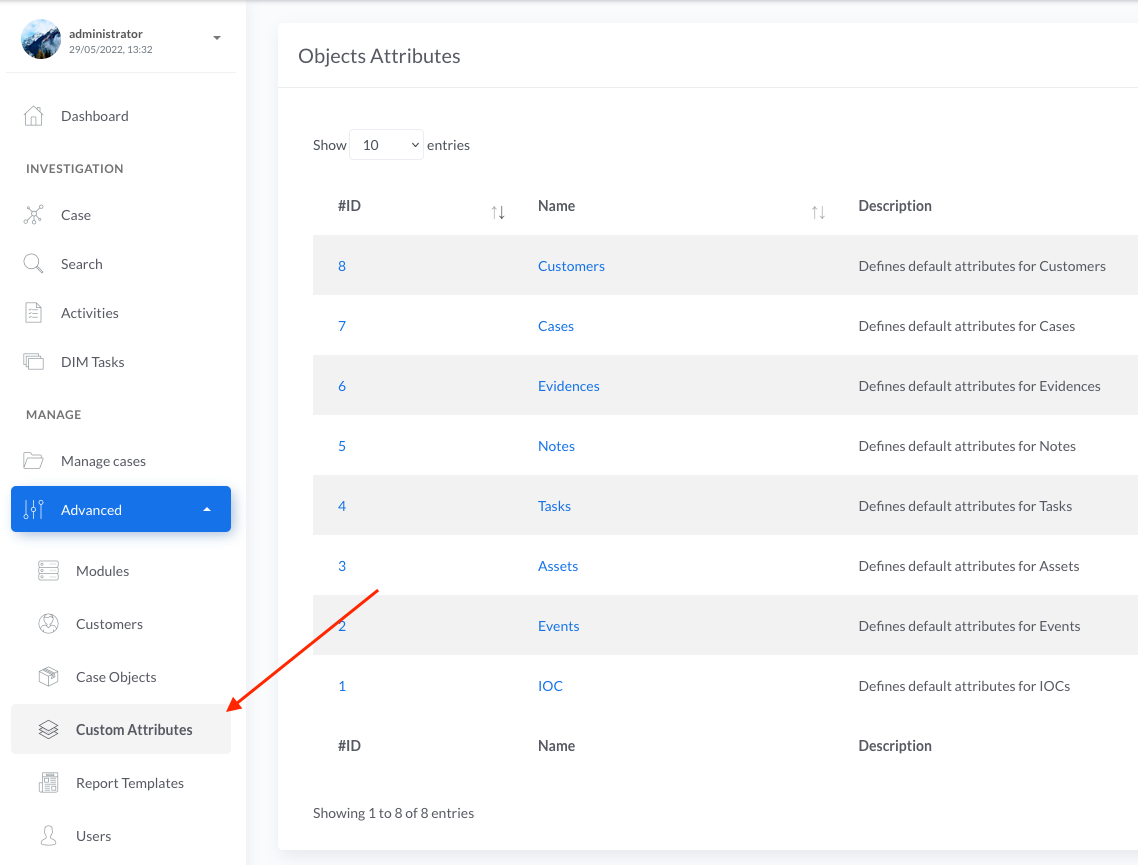
The page lists the objects for which custom attributes can be added or modified.
- Cases
- Customers
- Evidences
- Notes
- Tasks
- Assets
- Events
- IOC
Attributes structure
Attributes are defined in JSON which describes tabs and fields that makes the attributes.
{
"Tab Name 1": { // Defines a new tab
"Field 1": { // Defines a new field within the Tab Name 1
"type": "input_string", // Defines the type of field, here a standard string input
"mandatory": true, // Indicates whether the field is mandatory upon saving
"value": "" // Default value if any, else empty
},
"Field 2": { // Defines a second field within the tab Tab Name 1
"type": "input_checkbox", // Defines an input checkbox
"mandatory": false, // Indicates whether the field is mandatory upon saving
"value": false // Default value - must be set for booleans
}
},
"VT report": { // Defines a second tab named VT report
"Content": { // Defines a new field Content within the VT Report
"type": "html", // Defines an HTML interpreted content
"value": "" // Default value if any, else empty
}
}
}
The code above would be rendered as :
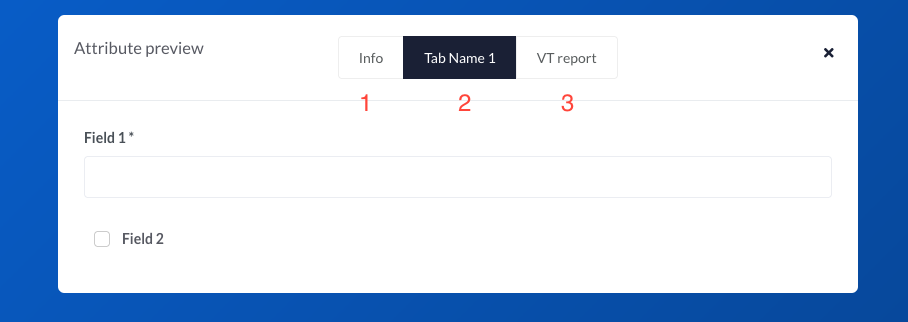
With :
- The native information of the object. This cannot be changed or updated
- The new attribute
Tab Name 1 - The other new attribute
VT report
Attributes taxonomy
The available fields type are available for rendering :
input_string: Standard input textinput_textfield: Standard input textfieldinput_checkbox: Standard checkboxinput_date: Standard date inputinput_datetime: Standard date and time inputinput_select: Standard select input. Need "options" tag to describe the available options, as a list of string.raw: A static content rendered in raw text. HTML is not be interpreted.html: A static content rendered as HTML. This is by nature prone to abuse, but at the same time allows adding custom JS scripts.
Updating / resetting attributes
When an attribute is updated, it will try to update all the existing objects with the new attributes. To prevent any data loss from previous attributes and attributes pushed by modules, the update is only made on attributes which don't have any values set or are type-compatibles (ie string to textfield).
The migration of an attribute can however be forced in two ways, both resulting in potential attributes data loss.
Good to know
Migrating or overwriting attributes never change the native information of an object. It only applies to custom attributes.
Partial overwrite basically resets all the values of every target objects that matches the current attribute definition. All associated values are lost. This does not impact attributes pushed by modules or previous configuration.
Complete overwrite resets all attributes of every target objects, including the ones created by modules, and then applies the current attributes. All associated values are lost.
Example
Custom attributes can be more complex than what presented above. With the html type, it is possible to build almost anything.
Below is an example of the custom attributes used in the IrisVT module. The {{ }} are used withing the module to generates the page with data received from VT.
Note : This example won't work as is, the value field is expanded here for reability.
{
"VT report": {
"Content": {
"type": "html",
"value": "<div class='row'>
<div class='col-12'>
<h3>Basic information</h3>
<dl class='row'>
{% if results.as_owner %}
<dt class='col-sm-3'>AS owner</dt>
<dd class='col-sm-9'>{{ results.as_owner }}</dd>
{% endif %}
{% if country %}
<dt class='col-sm-3'>Country</dt>
<dd class='col-sm-9'>{{ results.country }}</dd>
{% endif %}
</dl>
</div>
</div>
{% if nb_detected_urls %}
<div class='row'>
<div class='col-12'>
<h3>Detected URLS</h3>
<dl class='row'>
<dt class='col-sm-3'>Total detected URLs</dt>
<dd class='col-sm-9'>{{ nb_detected_urls }}</dd>
<dt class='col-sm-3'>Average detection ratio</dt>
<dd class='col-sm-9'>{{ avg_urls_detect_ratio }}</dd>
</dl>
</div>
</div>
{% endif %}
{% if nb_detected_samples %}
<div class='row'>
<div class='col-12'>
<h3>Detected communicating samples</h3>
<dl class='row'>
<dt class='col-sm-3'>Total detected samples</dt>
<dd class='col-sm-9'>{{ nb_detected_samples }}</dd>
<dt class='col-sm-3'>Average detection ratio</dt>
<dd class='col-sm-9'>{{ avg_samples_detect_ratio }}</dd>
</dl>
</div>
</div>
{% endif %}
<div class='row'>
<div class='col-12'>
<div class='accordion'>
<h3>Additional information</h3>
{% if results.resolutions %}
<div class='card'>
<div class='card-header collapsed' id='drop_res' data-toggle='collapse' data-target='#drop_resolutions' aria-expanded='false' aria-controls='drop_resolutions' role='button'>
<div class='span-icon'>
<div class='flaticon-file'></div>
</div>
<div class='span-title'>
Resolutions history
</div>
<div class='span-mode'></div>
</div>
<div id='drop_resolutions' class='collapse' aria-labelledby='drop_res' style=''>
<div class='card-body'>
<ul>
{% for resolution in results.resolutions %}
<li>{{ resolution.hostname }} ( Last resolved on {{resolution.last_resolved}} )</li>
{% endfor %}
</ul>
</div>
</div>
</div>
{% endif %}
</div>
</div>
</div>
<div class='row'>
<div class='col-12'>
<div class='accordion'>
<h3>Raw report</h3>
<div class='card'>
<div class='card-header collapsed' id='drop_r' data-toggle='collapse' data-target='#drop_raw' aria-expanded='false' aria-controls='drop_raw' role='button'>
<div class='span-icon'>
<div class='flaticon-file'></div>
</div>
<div class='span-title'>
Raw report
</div>
<div class='span-mode'></div>
</div>
<div id='drop_raw' class='collapse' aria-labelledby='drop_r' style=''>
<div class='card-body'>
<div id='vt_raw_ace'>{{ results| tojson(indent=4) }}</div>
</div>
</div>
</div>
</div>
</div>
</div>
<script>
var vt_in_raw = ace.edit('vt_raw_ace',
{
autoScrollEditorIntoView: true,
minLines: 30,
});
vt_in_raw.setReadOnly(true);
vt_in_raw.setTheme('ace/theme/tomorrow');
vt_in_raw.session.setMode('ace/mode/json');
vt_in_raw.renderer.setShowGutter(true);
vt_in_raw.setOption('showLineNumbers', true);
vt_in_raw.setOption('showPrintMargin', false);
vt_in_raw.setOption('displayIndentGuides', true);
vt_in_raw.setOption('maxLines', 'Infinity');
vt_in_raw.session.setUseWrapMode(true);
vt_in_raw.setOption('indentedSoftWrap', true);
vt_in_raw.renderer.setScrollMargin(8, 5);
</script>"
}
}
}